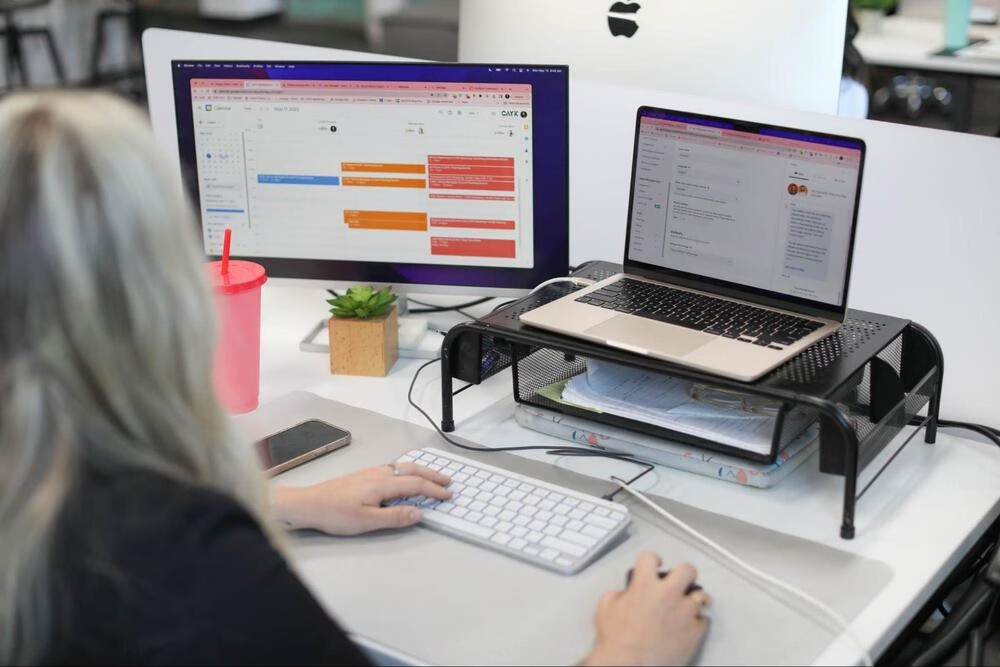Why you will not always see your own ads.
You want your ads to show up to the most relevant ‘searchers’ during their campaign. The natural response is to open a web browser and start doing Google searches to “check your ads”. If you do this you will decrease the quality score on your ad campaign and your ads may stop showing completely.
Don’t search Google to see your own ads!
If you regularly search your campaign keyword phrases that trigger your ads, but never click on your ads (because that costs money), you will be teaching Google that the ads are not relevant. Google will stop returning the ads in time and you will not see them anymore. Running up ad impressions without clicking on the ads will decrease the quality scores on the campaign and negatively impact it’s overall performance.
Daily budget and cost-per-click may impact your ads showing.
Your ads may stop showing if your daily budget is too low. The campaign cannot obtain more impressions or potential clicks if the daily budget is exhausted too soon.
Geofencing of Location Impacts Pay-Per-Click Visibility
Your ad campaign will very likely target a specific area. For example, if you want to target all of Calgary only. We can also target areas as small as one area code. If you live or work outside of the campaign location target then you will not see your ads.
What is the best way to see how my campaign is performing?
The best way to understand your ad campaigns performance is to ask your Account Representative for an update. A report will include;
- Ad Impressions (the number of times your ads have shown in search).
- The average position of your ads.
- The “click-through rate” or the number of people who clicked to your landing page.
- The cost per click and the total cost to date.
If you have any additional questions, please contact your account representative today to book an account review meeting, we’d be happy to further discuss these points. (403) 456-0072
How useful was this post?
Click on a star to rate it!
Average rating 0 / 5. Vote count: 0
No votes so far! Be the first to rate this post.